Introduction
The Skpr WebUI is a web-based interface that gives development teams visibility and control across their Skpr projects.
It’s built to simplify common workflows and surface key platform features for those who prefer not to use the command line interface. For those who still like to work via the CLI, the user interface has been built to provide a complementary, side-by-side experience.
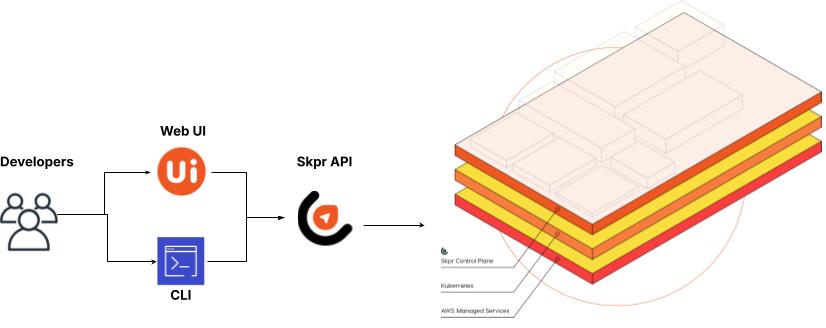
From the UI, you can oversee projects, manage deployments and monitor performance, all in one place.
Start here: Watch our Web UI video
What can you do with the Web UI?
This powerful dashboard helps you seamlessly manage hosting infrastructure at scale.
- Product Owners – get a real-time overview of all your sites, their release status, and operational health
- Developers – manage multiple applications, trigger backups, run cron jobs, and access logs in a few clicks
- Operations teams – monitor resource utilisation, review logs, and troubleshoot issues across all your environments from one place
To get started, navigate via the sidebar to discover all you need to know about Backup, Config, Contact Details, Cron, Logs, Purge, Restore, and Tags.
Key Features
Cluster Overview
Get a high-level view of your dedicated cluster’s status and performance.
Metrics
Monitor key indicators, including resource utilisation (CPU, memory, PHP processes) and CDN activity.
Configuration
Manage API keys, toggle feature flags, and update environment connection settings.
CDN Management
Purge cached content to ensure users always receive the most up-to-date data.
Events
Track important application-level events such as deployments and system configuration changes.
Cron Jobs
Review scheduled background tasks, including execution history and next run times.
Logs
Debug and troubleshoot applications by tailing logs in real time.
Backup and Restore
Initiate, manage, and track backup and restore operations from a single interface.