Packaging
Modern applications require a set of steps to take place prior to preparing the application for deployment, these steps might include:
- Installing dependencies e.g. Composer.
- Building the theme eg. Gulp, Grunt, NPM etc.
Once these steps have been executed the application then needs to be stored in an artefact which can be managed by the platform.
This process is known as packaging. Complex pipelines and tooling need to be implemented to facilitate the packaging process.
Skpr has streamlined this process into a simple command: package
Usage
$ skpr package 0.0.1
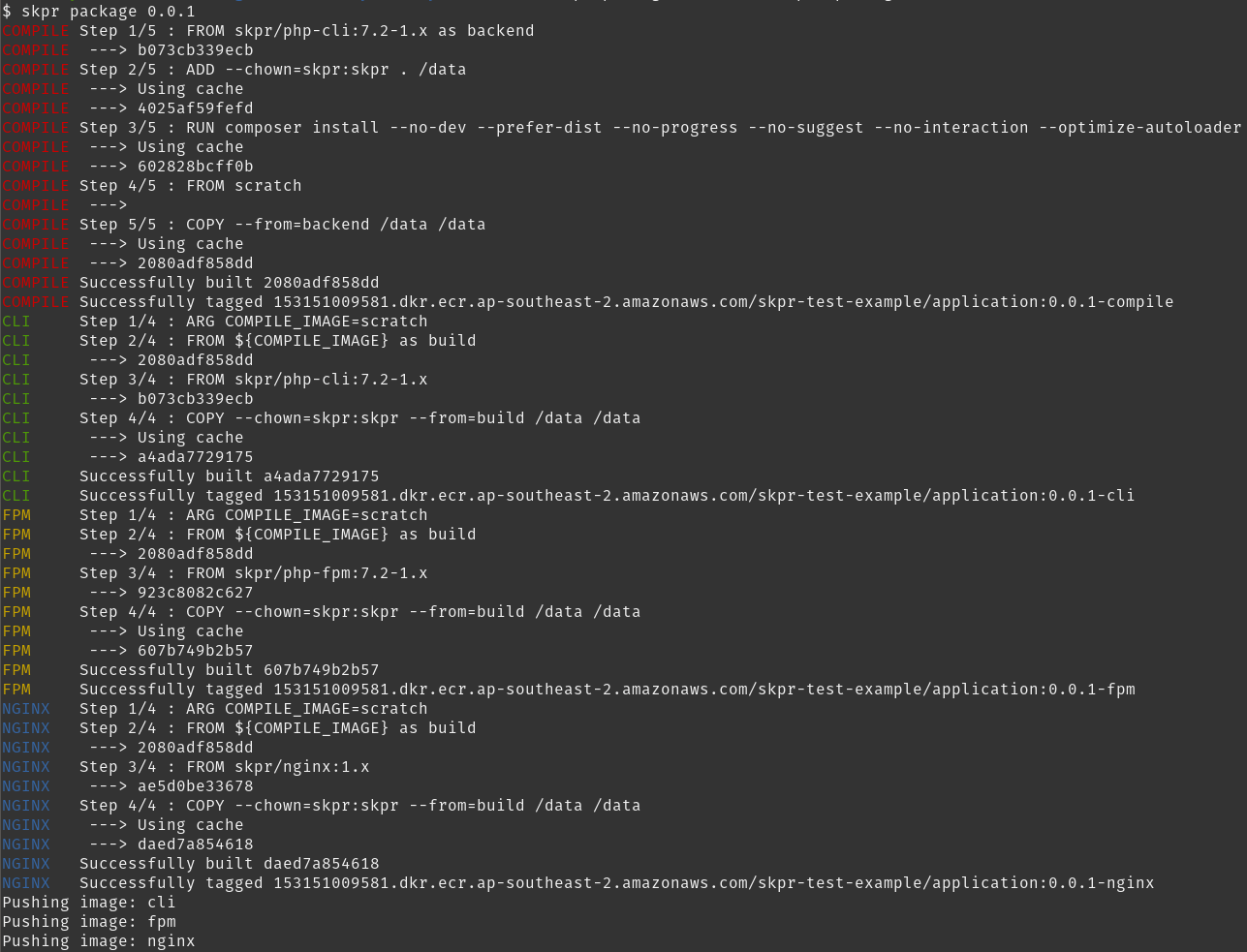
More Information
$ skpr package --help
usage: skpr package [<flags>] <version>
Package application
Flags:
--help Show context-sensitive help (also try --help-long and --help-man).
--region="ap-southeast-2" Region which the AWS ECR registry resides.
--context="." Path to use as a context for building images.
--no-push Don't push images to the registry after being built. Used for local debugging.
--dir=".skpr/package" The location of the package directory
--debug Show debug information
Args:
<version> Version to package. Generally corresponds to a git tag.
Debug
If your application is failing to package, you can enable debugging with --debug and this will provide more information
to help you debug the process.
Dry runs
You can package the application locally with no risk of pushing the package to the platform by using the --no-push flag.
This should help you debug anything in the build pipeline before making it off your computer.
What's next?
After packaging your application, consider one of the following: